개발일지
Nest.js 커스텀 파이프
index.ys
2023. 12. 30. 16:03
Nest.js 커스텀 파이프
customPipe.pipe.ts
- 파이프는 PipeTransform 에서 구현해야 하는 메서드를 명시함
- transform메서드의 value는 실제로 변환하거나 검증할 값
- metadata는 ArgumentMetadata 인터페이스 형태의 메타데이터 객체, value에 대한 정보를 포함함 => 타입, 파라미터
- 커스텀 파이프를 작성하기 위한 가장 기본적인 형태, transform 메서드에 들어온 value를 조작하여 검증 및 변환 가능
import { Injectable, PipeTransform, ArgumentMetadata } from '@nestjs/common';
@Injectable()
export class CustomPipe implements PipeTransform {
transform(value: any, metadata: ArgumentMetadata) {
return 반환할 값
}
}Pipe-transform
- pipetransform.interface.d.ts에 정의된 PiepeTransform 인터페이스
- PipeTransform은 두개의 제네릭 타입 매개변수를 가짐
- T는 파이프가 받는 입력 값의 타입
- R은 파이프가 반환하는 결과의 타입
- transform 메서드는 파이프에서 구현해야하는 핵심 메서드
export interface PipeTransform<T = any, R = any> {
/**
* Method to implement a custom pipe. Called with two parameters
*
* @param value argument before it is received by route handler method
* @param metadata contains metadata about the value
*/
transform(value: T, metadata: ArgumentMetadata): R;
}ArgumentMetadata
- ArgumentMeatadata 인터페이스 정의
- type : 파라미터의 타입을 나타냄
- metatype : 파라미터가 string으로 정의 되었다면 string이라는 타입정의, 선택적 정의 (옵셔널 체이닝 ?)이므로 정의되지 않는 경우도 잇음
- data: 전달된 문자열을 나타냄
export interface ArgumentMetadata {
/**
* Indicates whether argument is a body, query, param, or custom parameter
*/
readonly type: Paramtype;
/**
* Underlying base type (e.g., `String`) of the parameter, based on the type
* definition in the route handler.
*/
readonly metatype?: Type<any> | undefined;
/**
* String passed as an argument to the decorator.
* Example: `@Body('userId')` would yield `userId`
*/
readonly data?: string | undefined;
}커스텀 파이프 작성
- 전달된 value를 대문자로 변환하는 파이프
import { Injectable, PipeTransform, ArgumentMetadata } from '@nestjs/common';
@Injectable()
export class UppercasePipe implements PipeTransform {
transform(value: any, metadata: ArgumentMetadata) {
if(value.length <= 0 )
throw new BadRequestException('입력된 값이 없습니다.')
}
return value.toUpperCase();
}Postcontroller에 UppercasePipe추가하기
@Post()
postsPosts(
@Body('authorId') authorId: number,
//Body로 전달되는 title의 값을 전부 대문자로 변환함
@Body('title', UppercasePipe) title: string,
@Body('content') content: string,
) {
// create => 저장할 객체를 생성한다.
// save => 객체를 저장한다 , create메서드에서 생성한 객체로
console.log(title);
return this.postService.createPost(authorId, title, content);
}- 요청 Body
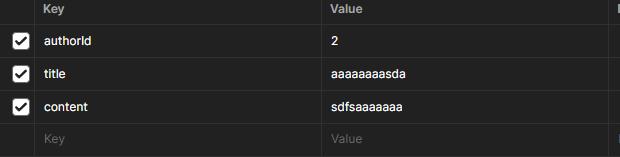
- 콘솔에 찍힌 값
- 대문자로 입력을 했으나 UppercasePipe로 인해 문자가 전부 대문자로 변경되어 라우터 핸들러로 전달됨
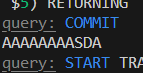
기타
- Pipe를 일반화 시켜 여러 핸들러에서 사용하거나 다른 Pipe와 중복으로 사용할 수 있음
- Pipe를 중복으로 사용하여 전달된 값에 대한 검증과 변환가능
@Post()
postsPosts(
@Body('authorId') authorId: number,
@Body('title', UppercasePipe, IsStringPipe) title: string,
@Body('content') content: string,
) {